Nephele Tutorials
Importing Nephele Results into Phyloseq
These are some general instructions for how to import the outputs from Nephele into phyloseq.
Software requirements
Please refer to the websites linked here for installation and usage instructions:
- R
- phyloseq - installing phyloseq will also install the other packages used in this tutorial.
- RStudio - not required, but helpful if you are new to R.
Tutorial
- Download and unzip the PipelineResults folder from your Nephele job. This folder contains all of the data and files used in processing your job.
In the files pane of RStudio, navigate to the outputs directory inside your unzipped folder. Under the "More" dropdown, choose
Set As Working Directory.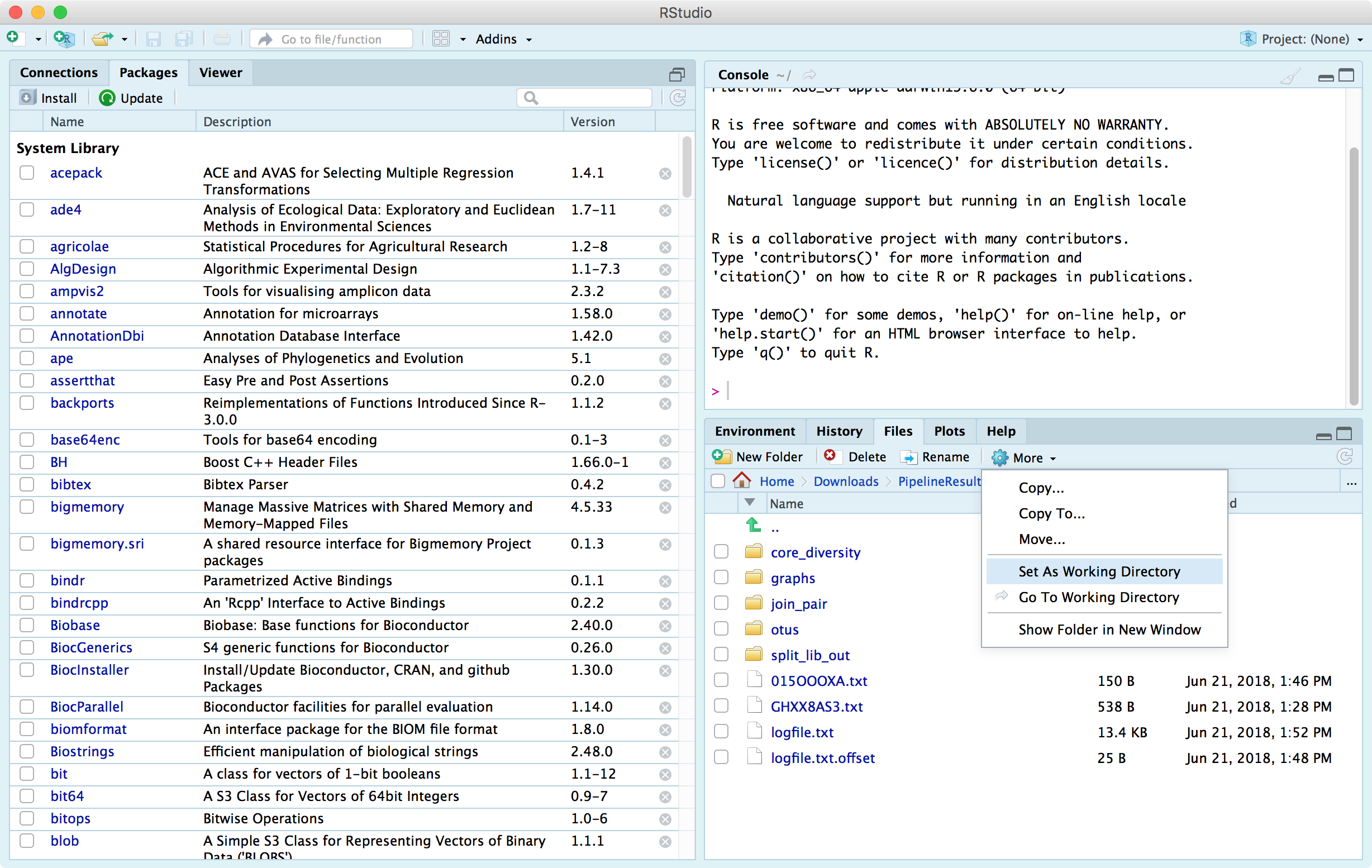
In the Console, enter the following
library(phyloseq)- To import the data as a phyloseq object, use phyloseq's
import_biomorimport_mothurcommands.DADA2
mydata <- import_biom(BIOMfilename = "taxa.biom", treefilename = "phylo/rooted_tree.nwk")QIIME 2
You may see a warning message when importing the biom file from QIIME.mydata <- import_biom(BIOMfilename = "feature-table.biom", treefilename = "rooted-tree/tree.nwk")## Warning in strsplit(conditionMessage(e), "\n"): input string 1 is invalid in ## this localemothur
mydata <- import_mothur(mothur_shared_file = "combo.trim.contigs.renamed.good.unique.good.filter.unique.precluster.pick.opti_mcc.shared", mothur_constaxonomy = "combo.trim.contigs.renamed.good.unique.good.filter.unique.precluster.pick.opti_mcc.0.03.cons.taxonomy")
Import the sample metadata with
import_qiime_sample_dataand merge it with the phyloseq object. Subsititute the name of your mapping file for map_file.txt inside the quotes.mapfile <- import_qiime_sample_data("map_file.txt") mydata <- merge_phyloseq(mydata, mapfile) mydata## phyloseq-class experiment-level object ## otu_table() OTU Table: [ 6324 taxa and 10 samples ] ## sample_data() Sample Data: [ 10 samples by 7 sample variables ] ## tax_table() Taxonomy Table: [ 6324 taxa by 7 taxonomic ranks ] ## phy_tree() Phylogenetic Tree: [ 6324 tips and 6322 internal nodes ](Optional) By default, phyloseq will name the taxonomy levels "Rank1" up to "Rank7". To rename the levels, you can access the taxonomy table column names. Here is an example:
ncol(tax_table(mydata)) ## check if taxonomy is 6 or 7-level and give the names accordingly## [1] 7colnames(tax_table(mydata)) <- c("Kingdom", "Phylum", "Class", "Order", "Family", "Genus", "Species")